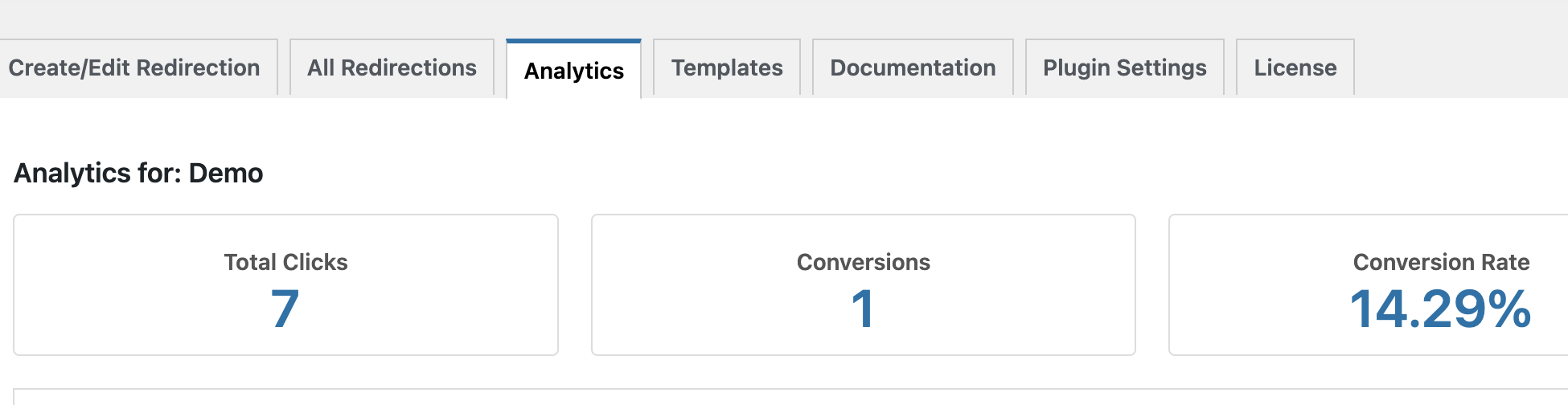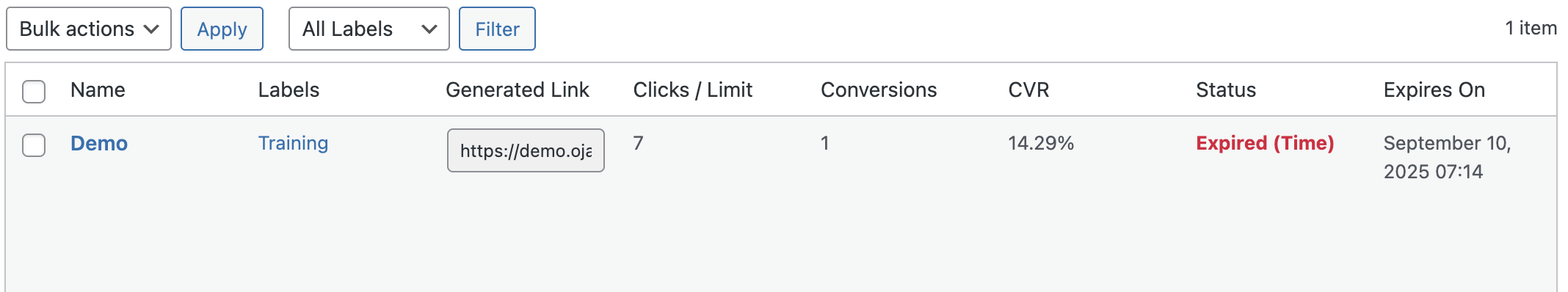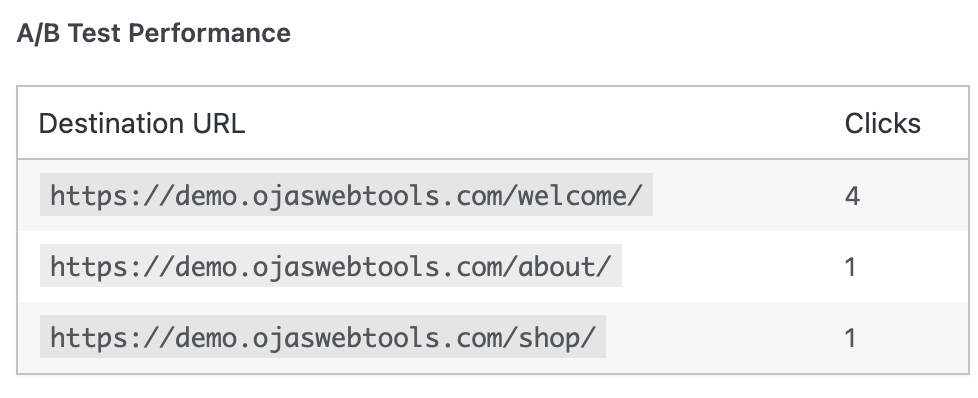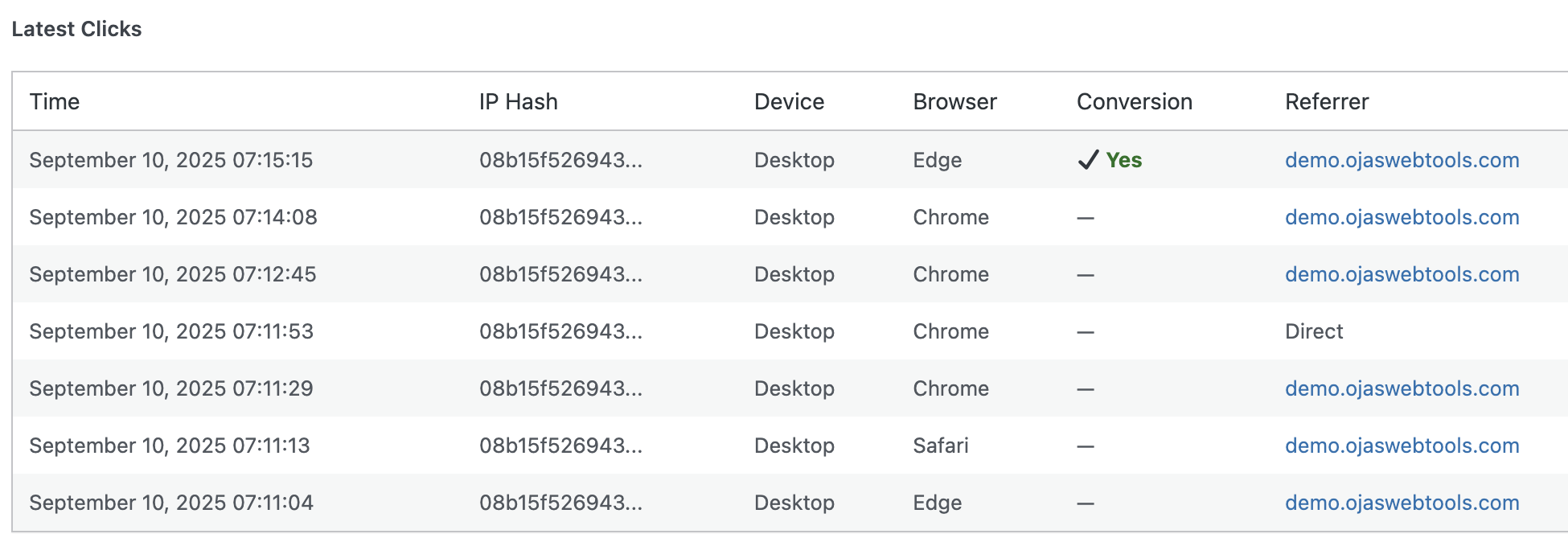Take Control Of Your WordPress Traffic – Redirect Smarter & Convert Faster!
Imagine you are planning a special Black Friday’s promotion with different offers for MacBook, Windows, iOS, and Android users, with 48 hours duration, but you don’t know how to send each users to the most appropriate landing page without sounding SILLY.
That imagination is now a reality with Expired Links Redirection WordPress plugin. You will be able to use a single link to route traffic to each of the offer and drive more sales.
Watch the demo video below to see the amazing features and the ease of use of the plugin.
All The Amazing Features You Need
These are not just features, but necessary tools for business success. Click on each of them to reveal more information about it.
Route/Redirect Traffic By Device
Easily create a link that AUTOMATICALLY route traffic to your specified landing page based on their device.
Redirect Traffic Based On Operating System
Create a single link that automatically route or redirect traffic to your specified URL/page depending on their operating system. You can use operating systme like Mac, Windows, Ubuntu, etc.
A/B Text Landing Pages
Use the A/B test feature to distribute traffic between two or more landing pages and determine the winner. This feature can help you test different versions of your landing page.
Set Fallback Link For Unwanted Traffic
Not wanting some users to see your special offer? Use the fallback feature to redirect those users to your preferred url, or send them to Google 🙂
Distribute Traffic To Multiple URLs
This is a powerful feature to distribute leads across multiple departments in your organisation. With the link rotation feature, you can start distributing your traffic.
Organise Your Links With Labels
If you have multiple links, definitely you want to keep them organised. With the link labels, you can be sure that everything will be well organised.
Set Clicks Limit For Your Link
Do you want certain number of users to claim your offer? You can set a limit for the link and redirect your traffic to upsell page once the limit has reached.
Restrict Access To Your Page
Do you want only login users of your website to see a specific page? Use the access control feature to restrict non-login users from seeing the page.
See Detailed Analytics For Each Link
With the analytics feature, you can see the detailed information about your link clicks. Information such as time of clicks, device, hashed IP, browser, conversion, referral, etc.
Route/Redirect Traffic By Browser
Create a single link that automatically redirect users to your preferred page depending on their web browser.
Route/Redirect Traffic By Referral Link
Create a link that redirect users to your preferred page/url depending on their referral url. E.g you can redirect traffic from Facebook to Page A, and traffic from YouTube to Page B.
Set Expiry Time For Your Link
Do you want to enable a temporary offer for your subscribers? Set a time for your link to expire and redirect them to a different page after the expiration time. How cool!
Set Link To Expire Per User
Do you want to create evergreen link that expire per user? This plugin handles it efficiently. Create a link that expire for each user after your set condition.
Make Link Visible To Specific User Role
With specific user role, you can make link visible to only selected users. For instance, you can make link visible to customers or subscribers only.
Mask The URL Of Your Page
With this feature, you can mask the URL of the page users see after clicking your link. This way, they won’t be able to identify the URL of the page they are seeing at any particular time. Great for affiliate marketers.
Track Conversions For Your Link
With the built-in conversion tracking pixel, you can track the conversions for each of the links you created with the plugin. Each link has its unique tracking pixel.
See All Your Clicks Data
Don’t be left in the dark. See all the clicks your links have generated and the conversion rate. With the conversion rate, you will be able to tell when your landing page is working and when it is not.
Restrict Access To The Plugin
If you have multiple users working on your website, you can choose the user role that will have access to use the plugin. With this, you will protect the integrity of your generated links.
Plugin Dashboard
Pricing And Features
| Core Redirection | ✅ | ✅ |
| Create Unlimited Links | ✅ | ✅ |
| Basic Time-Based Expiration | ✅ | ✅ |
| Basic Click Count Analytics | ✅ | ✅ |
| Organize Links with Labels | ❌ | ✅ |
| Bulk Links Deletion | ❌ | ✅ |
| Advanced Routing | ||
| Conditional Routing (Device, OS, Referrer) | ❌ | ✅ |
| Conditional Routing (Browsers) | ❌ | ✅ |
| Conditional Routing (Android & iOS Versions) | ❌ | ✅ |
| A/B Testing Variations | ❌ | ✅ |
| Link Rotator (Sequential – Rotate on click) | ❌ | ✅ |
| Link Rotator (Timed) | ❌ | ✅ |
| Advanced Features | ||
| Expire by Click Limit | ❌ | ✅ |
| Expire by Per-User Cookie | ❌ | ✅ |
| Role-Based Access Control | ❌ | ✅ |
| Gated access (Make link unopened for logged out users) | ❌ | ✅ |
| Link Cloaking / Masking | ❌ | ✅ |
| Reusable Link Templates | ❌ | ✅ |
| Filter Links by labels | ❌ | ✅ |
| Search Links | ❌ | ✅ |
| Analytics & Tracking | ||
| Full Analytics Dashboard | ❌ | ✅ |
| Conversion Tracking Pixel |
❌ | ✅ |
| Detailed Click Logs | ❌ | ✅ |
| A/B Test Performance Reports | ❌ | ✅ |
| Plugin Access Control | ||
| Hide plugin menu from specific role(s) | ❌ | ✅ |
| Agency & Branding | ✅ | |
| Custom URL Slugs | ❌ | ✅ |
| Disable search engine link indexing | ❌ | ✅ |
| Site Licenses | ❌ | 1 site |
| Support | On WordPress | Priority support |
| Price | $0.0 | $59/Yr |